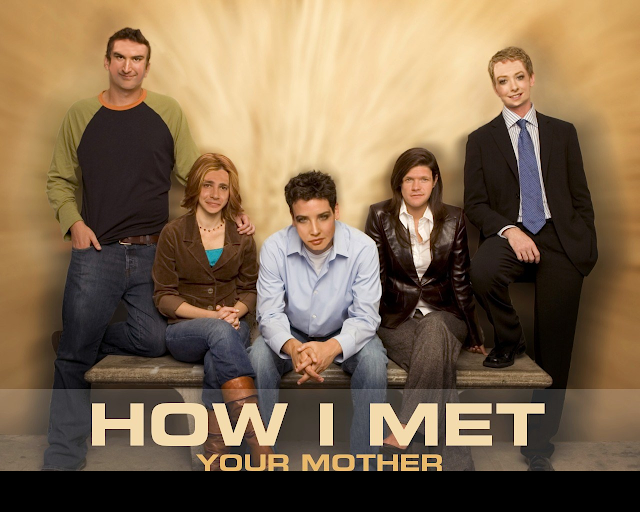Sunday, June 30, 2013
Wednesday, June 19, 2013
Sunday, June 16, 2013
Saturday, June 15, 2013
Friday, June 14, 2013
Monday, June 10, 2013
Sunday, June 9, 2013
Wednesday, June 5, 2013
Tuesday, June 4, 2013
Monday, June 3, 2013
How I Did the "UP Face Swap"
Here is a youtube link to a video that shows how I did the Up face swap. It's sped up for your convenience.
http://www.youtube.com/watch?v=YMBYPYB312A
Before:
http://www.youtube.com/watch?v=YMBYPYB312A
Before:
After:
Sunday, June 2, 2013
Saturday, June 1, 2013
SEND IN YOUR REQUESTS
No matter how outrageous your idea, put it in a comment below and I will try to make it a reality to the best of my ability. Comment below!
My First GIMP Manipulation
Just to show what you can accomplish with GIMP, I did a manipulation.
Here is the original image. You may recognize Justin Beiber and Selena Gomez:
And here is the GIMP'ed version. Here you have Justin Gomez and Selena Bieber:
Even though I'm an amateur, I was able to switch their faces, which shows how powerful GIMP really is. Try it out right now! And you don't even have to manipulate photos of untalented celebrities, though it's really fun!
Here is the original image. You may recognize Justin Beiber and Selena Gomez:
And here is the GIMP'ed version. Here you have Justin Gomez and Selena Bieber:
Even though I'm an amateur, I was able to switch their faces, which shows how powerful GIMP really is. Try it out right now! And you don't even have to manipulate photos of untalented celebrities, though it's really fun!
The Best FREE Photoshop Alternative
I've always been interested in Graphic Design, but I don't have $600 to spend on Photoshop. However, if you want many of the features of Photoshop for FREE, there's GIMP, or the GNU Image Manipulation Program. This alternative to Photoshop allows you to make similar edits to photos and other images.
GIMP can be downloaded here:
http://www.gimp.org/downloads/
This blog was created with the more economic artist in mind, and I will be posting my artwork, edited 100% in GIMP, every day to show you that you don't need to spend outrageous amounts of money to make great art.
GIMP can be downloaded here:
http://www.gimp.org/downloads/
This blog was created with the more economic artist in mind, and I will be posting my artwork, edited 100% in GIMP, every day to show you that you don't need to spend outrageous amounts of money to make great art.
Subscribe to:
Posts (Atom)